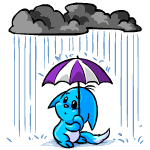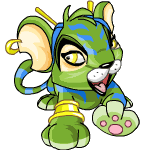What is customization?
Customization is a program introduced by Neopet to dress up your pet. You are able to customize your pet with NEWLY released "wearable items.
What does "converting your pet" mean?
Some pets have the option to convert their pet from the old neopets art. See HERE for more info.
How to do it?
1. Go to Control Panel.
2. Select the Pet you want to customize.
Go to Quick Reference and select the Pet.
3. Go to Customize button.
or 
Other places where you can find the customize Button:
3. Customize.
a. To accessorize your pet, start by Browsing your available items in the Items View Panel on the right side of the screen.
b. In the Items View window, only the items that you own and that are applicable to your current loaded pet will be active. The items that you will not be bale to use will appear grayed out.
c. To apply an item to your pet, drag and drop it on the Neopet View Window on the left side of the screen. Otherwise, you can click on an itme View panel, and it will appear with a detailed description in the window right under yoru Neopet View.
d. The click on the "Apply" button to apply the item to your Pet.
e. To remove an item, click on the Neopet View or click on the "Applied" button to see what items are applied to your Pet, then select the item and click "Remove."
f. When you are satisfied with your Pet's outfit, click on the "Save Changes" button above your neopet, or use "Preset" to save to a preset.
g. The Pet Configuration you save in the first slot will be the one that shows up when your pet appears throughout Neopia.
h. To modify your Pet's Configurations, or to select another configuration to show in Neopia, click on "Presets" button and select the Pet and it's configuration youw ould like to edit. Modify it and then save it again when you are satisfied with the results.
4. Save Changes.
When you are done customizing your neopet, you have to click the "Save Changes" button above your neopet
5. Other Info:
The Inventory Button:
This shows all the clothing items and backgrounds you can customise your Neopet with.
The Applied Button:
This button will show all of the items you have equipped onto your neopet. To remove an item, double click on it and then select "Remove" which is underneath your neopets image.
The Preset Button:
This will show you your saved presets.
Well how do you save a preset anyways?
1. Customize your pet.
2. Then, click on Presets
Make sure you have the right pet selected and then click on Preset #1.
4. Now click on "Save Current Config to this Preset"
Using Custom neopets is as easy as dragging and dropping, and you can also add different background stot he scene. Custom Neopets comes with 2 available slots for saving your favorite configurations. You might want to create an outfit for the Battledomw and a friendler-looking one to use when chatting with your neofriends.
How do I know what my pet can wear?
If your pet is painted, that paintbrush has a set of clothing. Like my Disco Bruce. She has a set of clothing. That's the orange hair, the box tie and Disco shade.

Here's a list of what your pet can wear.
Latest News: May 17, 2007:
All of the clothes that we have released since the launch of the Neopet Customisation are now wearable! Yay! Keep in mind if an item was released on a pet day it is only wearable by that species.
I was trying to see if I can get rid of that Orange hair from my Bruce. Look what happened.