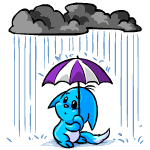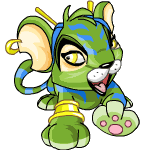In the News released today, April 19, 2007, there is a piece of news on customization.
In case you haven't noticed, we have launched a Beta Test of our new Neopet Customisation. We hope you are enjoying working with it. If you see any bugs please make sure you send us feedback so that we can fix it as soon as possible.
At the bottom of your userlookup, you will see something like this:
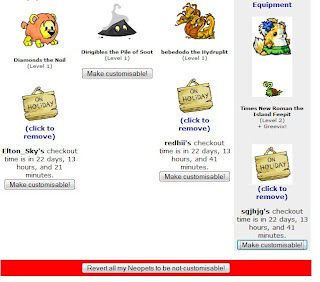
When you click on the "Customize", it will bring you to a page where it says this:
Welcome to Customise Beta!
You just couldn't resist that button, could you? ;) A handy tutorial box has popped up in the app below with information and instructions. Please read that before you begin!
You will receive 12 (or less) RANDOM items for every Neopet you customise. This means that, even if you have a Pirate Mynci, for example, the items you receive could be themed around any colour Mynci. A Disco Wig with a Royal Robe? FASHIONABLE!
Note that any changes made to your Neopet WITHIN THIS APPLICATION are not permanent and any items you were given to test will be removed once beta is over, so don't be afraid to get a little wacky! (This means that your Neopet will look exactly the same as it did prior to Beta once Beta is over, unless you change it outside this application like with a visit to the Rainbow Pool or Lab Ray.) ;)
What you are testing is just the customisation application below. The only place you will be able to see your customised Neopet during Beta is in this application and on the Quick Reference page (simply so you can tell at a glance which ones you've already chose to customise). If you find any bugs (hats floating in mid air, Zafaras with Peophin tails, etc.), or if you would like to give any general feedback, please use the feedback button at the bottom of the page. (Make sure to provide the item name and a description of what's wrong if you're submitting a bug!)
Thanks for helping us test. (You're pretty awesome.) Have fun!
But it's loading toooooooooooooooooooooooooooooooooooooooooooooooooooooooooooo slowwwwwwwwwwwwwwwwwwwwwwwwwwwwwwwwwwwwwwwwwwwwwwwwwwwww. I hit the Back key and I found my Bruce looking like this:
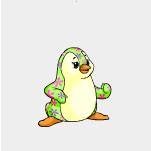
I decided to go back to customize and see what will happen. It's still uploading. Will update later.
Update #1:
It's taking too long. After 8 minutes it's still loading. I give up. I tried both on Firefox and IE. Not working. I am going to hit that "Make all my pet Uncustomized".
Update #2: (2 hours later)
Finally it can do something. You will be brought to this page when you click customize.
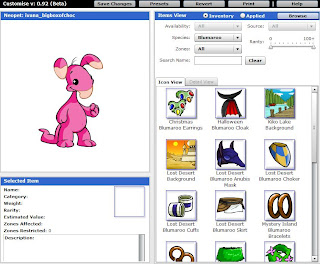
Then you can click on the item that's available to 'dress' up your pet.
This are the items for a Blumaroo:

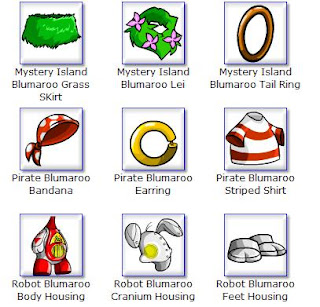

Click on the item, and it will appear on the left screen.
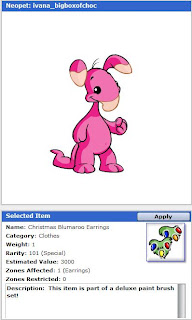
Click "Apply" and it will appear on your pet.
When you have done dressing your pet up, Click "Save Changes" on the top screen.

Then go to your userlookup and see what has happened to your pet. LOL.
This is what happened to my pink Blumaroo.

This entry was posted
on Friday, April 20, 2007
at 7:11 AM
and is filed under
Something New,
Wearable Clothing
. You can follow any responses to this entry through the
comments feed
.