One of the way to make more np is through setting up a shop.
How do I Create a Shop?
1. First click on the SHOP icon on the bar (2nd one from left).
2. Click on Create/Edit a Shop
It cost 150np to open a new shop - size 1 and holds 5 items. Subsequently when you upgrade, the cost will increase and your space are increase by 5 more items.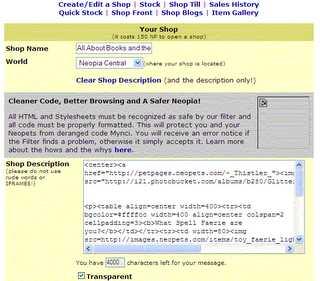
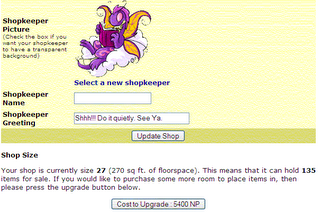
Click on the bottom button to Create or Upgrade.
3. You have to fill in some information for your shop:
Shop Name
Which World you want it situated
Shop Description
Choose a Shop Keeper Picture which is available in the drop down menu
Name Shop Owner
Decide on a Greeting
If you checked the "Transparent" checkbox, it means you don't want a white box around your icon when you have a non-white background.
Click on Update Shop.
You can see how your shop looks like by clicking on "Shop Front".
What should I sell?
Decide what you would like to sell. Before you start, 1 would suggest that you go through the Neopian world and check what the Neopia's shops are selling. Check the price with the wizard and find out what's the price players are selling. Some of the items in the Neopia's Shop cost more than what it cost at wizard. So get familiar with the items.
From my experience, books are good items to sell. Buy from the Shop and resell it at your own shop. Don't buy from the wizard to resell. You won't make much np from it that way.
Plus, you can haggle with the Shop Owner. Unlike the private shop (those shops that you found at the Wizard). Say if the price is shown as 2000. What we do is half it. Offer 1000np. He will tell you some reason. And wait for him to offer. Half off his offer price. Soon you will meet half way and he will accept your offer. However, if it's items like books, try not to do that. You may not get too many items. I usually drop the shopkeeper's price by 100np. That way I can be very sure I will get the books. Because the book are very popular. So you try not to haggle too much.
How to put the items into the shop?
you can choose to put them in individually by clicking on the item which will prompt you what to do. Just click on "put in my shop".
Or you could go to "Quick Stock" and click all those items under the "stock" category. It will sent it to your shop.
Note: When you double click on the items on the quick stock list, it will deactivate the instruction.
Check your Shop Till and Shop History
When someone bought things from your shop, the neopoints they pay will automatically goes into your SHOP TILL. The neopoints will stay there until you withdraw it.
Everytime someone bought something from your, it will be recorded in your "SALES HISTORY". You can click on it and find out who bought what from you. However, only those that is value 1000np and above will be recorded.
When someone comes into your store and buys something, they will pay the price you set for the item. The Neopoints will automatically go into your Shop Till. The Neopoints will remain there until you go to your Till and Withdraw part or all of your earned Neopoints. Try to clear your sales history as often as possible.
This entry was posted
on Tuesday, June 20, 2006
at 8:09 PM
and is filed under
Making Neopoints
. You can follow any responses to this entry through the
comments feed
.
Neopia Time (NST)
My Time (Singapore)
The month of Storing
Latest Avatar
2 Avatars since I last update this blog:
#1: Tarla - Shop of Mystery

How to get the Avatar:
Successfully make any purchase at Tarla's Shop of Mystery.
#2: Grundo - Discarded Plushie

How to get the avatar:
Randomly awarded when you go to talk to the Discarded Magical Blue Grundo Plushie of Prosperity in Faerieland.
#1: Tarla - Shop of Mystery
How to get the Avatar:
Successfully make any purchase at Tarla's Shop of Mystery.
#2: Grundo - Discarded Plushie
How to get the avatar:
Randomly awarded when you go to talk to the Discarded Magical Blue Grundo Plushie of Prosperity in Faerieland.
Weather Avatar
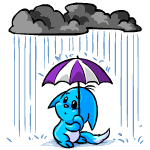
Avatar:

How to get the Avatar:
Visit any World's Weather page when it is gloomy or rainy. It doesn't have to be at Neopia Central. Gloomy or rainy weather at any world can do.
Concert Avatar
Avatar to Wait For
Avatar:

How to get the Avatar:
Have the Mad About Orange avatar

as your active avatar. Then mix a Blumaroo Steak,

the book - Gourmet Cooking For Your Pet and

an Orange Juice

at The Cooking Pot during the month of August.
How to get the Avatar:
Have the Mad About Orange avatar
as your active avatar. Then mix a Blumaroo Steak,
the book - Gourmet Cooking For Your Pet and
an Orange Juice
at The Cooking Pot during the month of August.
Mystery Island Mystic

You will have unusual fortune on Mystery Island.
Avatar:

How to get the Avatar:
When you get a fortune with the word "Kyrii" or "Kyries" from HERE.
Today’s Neopian Haiku is:
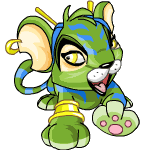
Buzz, dancer contains
repudiates, usable
power, symbol smiles.
Avatar:

How to get the Avatar:
Randomly awarded while refreshing HERE.
All pictures and informations are from Neopet. Copyright 2000-2007 Neopets, Inc. All Rights Reserved. Used With Permission
Neopet is so boring these days.
There isn't much to do anymore.
So this blog won't be update until there are special events happening in Neopets. Like plot, competition etc.
What's New at Neopet?
Dailies Duties
- Neopian Bank
- Daily Puzzle
- The Laboratory
- The Petpet Laboratory
- Weltrude's Toy Chest
- Tiki Tack Tombola
- Fruit Machine
- Giant Omelette
- Giant Jelly
- Council Chamber (Click the King)
- Grumpy Old King (Twice Daily)
- Wise Old King
- Qasalan Expellibox
- Shop Of Offers
- Deserted Tomb
- Lunar Temple
- Weight of the Marrow!
- Turmaculus
Multiple Visits Freebie
Monthly Freebies
To Do List for Newbie:
1. Do Your Dailies Duties.
2. Train your Pet at Mystery Island or Swashbuckling Academy. Train Level, Health Points(HP), Strength and Defense - in this order.
3. Earn NP by Playing Games.
4. Fight at battledome.
5. Earn Trophies.
6. Collect Avatar.
2. Train your Pet at Mystery Island or Swashbuckling Academy. Train Level, Health Points(HP), Strength and Defense - in this order.
3. Earn NP by Playing Games.
4. Fight at battledome.
5. Earn Trophies.
6. Collect Avatar.
Ring Ring Ring
Categories
- Adoption
- Altador Cup
- Altador Cup 3
- Altador Cup 4
- Altador Plot
- Article
- Asian
- Avatar
- Background
- Basic
- Battledome
- Christmas Advent 2006
- Christmas Advent 2007
- Christmas Advent 2008
- Citizens of Neopia
- Concert
- Cooking Recipe
- Dailies
- Daily Dare
- Daily Dare 2008
- Daily Dare 2009
- Daily Puzzle
- Defender of Neopia - S1
- Defender of Neopia - S2
- Editorial
- Everything About Shenkuu
- Faerie Quest
- Faeries
- Free Gift
- Freebie
- From Neopet Magazine
- Game
- Game Challenge 2009
- Game Guide
- Game Master Challenge
- Game Master Challenge 2008
- Game Ratio
- Games
- Halloween
- Kadoatie
- Kadoaties
- Making Neopoints
- Misc
- Neohome
- Neopet Calendar
- Neopet Comics
- Neopet Glitch
- Neopet News
- Neopet Quizz
- Neopia World
- Neopian Times
- New Neopet
- Newbie Info
- NQ 1
- NQ 2
- Pet Day
- Pets Petpets Petpetpets
- Plot
- Plot - Atlas of the Ancients
- Plot - Cyodrake Gaze
- Plot - Haunted Woods
- Plot - Lost Isle
- Plot - Petpet Park
- Plot-The Return of Dr. Sloth
- Scratchcard of Neopia
- Shop
- Sidebar
- Something Has Happened
- Something New
- Special Day
- Tarla's Treasure
- The 2 Kings
- Training
- Trophy
- Wearable Clothing
- What????
- Wheels of Neopia
- Word Scramble








